In today’s digital-first world, showing up online isn’t optional—it’s essential. Whether you run a cozy bakery, a beauty salon, or a service-based business, being visible in local search results can be a game-changer. And that’s exactly where Google My Business (GMB) comes in.
At EvaraMyBiz, we specialize in helping small and local businesses dominate local search using smart tools like GMB. If you’re new to it—or haven’t touched your listing in a while—this guide will walk you through why it matters, how to set it up, and how to make the most of it.
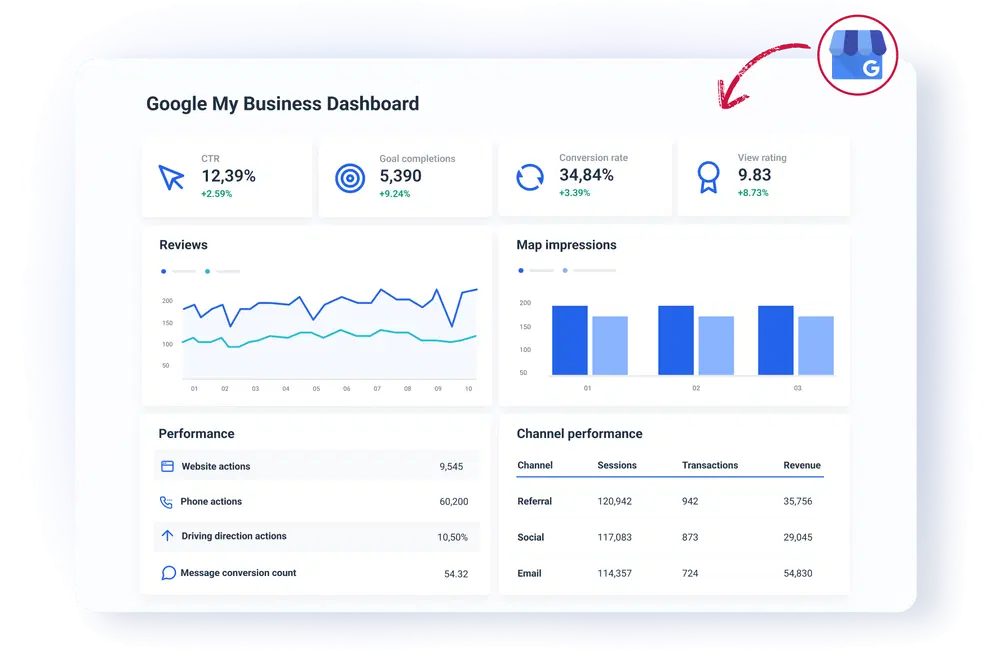
✅ What Is Google My Business?
Google My Business is a free tool by Google that lets you manage how your business shows up on Google Search and Maps. You can control the basics—like your business name, location, and hours—but also add photos, respond to reviews, and post updates.
When done right, your GMB listing becomes one of your most powerful local SEO tools, helping you get found by people right when they’re looking for what you offer.
🌐 Why Google My Business Is Important
We always say: if your business isn’t on Google, does it even exist? Here’s why we at EvaraMyBiz believe GMB is the starting point for any local marketing strategy:
- 🔍 Increased Visibility: Show up in Google’s local 3-pack (those top map results!) and stand out to nearby customers.
- ✅ Build Trust: Verified businesses look more credible—and people trust what they can find on Google.
- 📱 Mobile-Friendly Discovery: People often search “near me” on their phones. GMB ensures you show up.
- ⭐ Manage Reviews: You can engage with customer feedback—good or bad—and show potential clients you care.
- 📊 Real Insights: GMB shows you how people found your listing, what they clicked, and more.
Still wondering “why is Google My Business important?” The answer is simple: it connects you with real customers actively searching for your services.
🧲 FREE GMB AUDIT from EvaraMyBiz🎁 Claim Your Free Google My Business Audit
Let EvaraMyBiz review your GMB profile for free — see what’s missing, what to improve, and how to rank better.
🛠️ How to Set Up Google My Business (Step-by-Step)
Setting up your GMB profile is super easy—and only takes a few minutes. Here’s your quick setup guide, straight from the team at EvaraMyBiz:
- 🔗 Visit Google My Business
- 🔐 Sign in with your Google account
- 🏷️ Enter your business name and address
- 📂 Choose the most accurate business category
- 📞 Add your contact info (phone, website, etc.)
- 📬 Verify your listing via postcard, phone, or email
Once you’re verified, you can start customizing your profile—adding photos, updating info, and responding to reviews.
🎯 How to Optimize Google My Business Listing
Setting up your listing is just the beginning. To really stand out and turn views into customers, you’ll need to optimize it. Here’s how we at EvaraMyBiz help clients do just that:
✅ 1. Complete Every Section
Leave no field empty. Fill in your hours, service area, business description, and attributes (like “Women-owned” or “Wheelchair accessible”).
✅ 2. Add High-Quality Photos
People are visual. Real, clean photos build trust. Upload:
- Your storefront
- Inside the space
- Products or services in action
- Your team at work
✅ 3. Use Keywords Wisely
GMB isn’t just about info—it’s about SEO too. Add local keywords naturally in your business description and posts. For example:
“We offer affordable digital marketing in Jaipur for small businesses looking to grow.”
✅ 4. Post Regular Updates
Keep your listing fresh with weekly posts—share offers, news, or events. These updates show you’re active and engaged.
✅ 5. Get & Respond to Reviews
Ask happy customers to leave a review—and respond to each one. It shows you’re listening and builds confidence for new clients.
💼 Benefits of Google My Business for Small Businesses
If you’re a small business owner, GMB could be the easiest free marketing tool you’ll ever use. Here’s what we see our clients gain from it every day:
- 🚀 Free Local Exposure on Google Search and Maps
- 🤝 Direct Customer Engagement via calls, messages, and reviews
- 📈 Increased Website Clicks and physical foot traffic
- 📍 Stronger Local Visibility compared to competitors not using GMB
- 📊 Analytics that actually help you make smarter decisions
At EvaraMyBiz, we’ve seen businesses go from invisible to top-rated locally—just by fully using Google My Business.

🧠 Google My Business SEO Tips (Pro-Level)
Want to boost your chances of showing up in search? Try these GMB SEO tips we always share with our clients:
- 📌 Keep your NAP (Name, Address, Phone) consistent across all platforms
- 🗂️ Choose the most specific category for your business
- 📝 Add a full list of your services and/or products
- 💬 Enable messaging to chat with customers
- ❓ Use the Q&A section to answer common customer questions
These small efforts can seriously improve your visibility in Google’s local results.
📊 Local SEO Using Google My Business
Think of local SEO as your business’s way of waving at nearby customers. And GMB is your loudest voice in that crowd.
Here’s how to improve your local SEO using Google My Business:
- ⭐ Encourage more 5-star reviews from happy clients
- 🗺️ Use location-based keywords like “best boutique in Jaipur”
- ⏰ Keep your business hours and holidays updated
- 🔗 Make sure your website is mobile-friendly and linked to your GMB
🔚 Final Thoughts: Stop Hiding, Start Showing Up
Let’s be honest—Google is where your customers are searching. If you’re not showing up, you’re handing business to your competitors. Whether you’re a freelancer, small shop owner, or service provider, Google My Business can drive real, paying customers your way.
🔁 In a Nutshell:
- Understand why Google My Business is important
- Learn how to set up and optimize your listing
- Use our Google My Business SEO tips to rank higher
- Apply smart local SEO using Google My Business tactics
🙋♀️ Ready to Grow Your Business?
Let us take a look at your Google listing—for free. We’ll tell you exactly what to fix, improve, and how to rank better in your local area.
